I am THRILLED to have Photo Book Girl guest posting for me today! I stumbled upon her blog awhile back looking for the best photobook deal. She is constantly posting photobook coupons and deals that I take advantage of often. And has an A M A Z I N G photobook wizard that guides you to the exact photobook you're looking for (in your price range)!
Little did I know that we had been following each other this whole time!
Thanks for posting Photo Book Girl!
~~~~~~~~~~~~~~~~~~~~~~~~~~~~~~~~~~~~~~~~~~~~~~~~~~~~~~~~~~~~~~~~~~~~~~~
Make Your Own Digital Cookbook
If you’re a fan of Better Life Bags like I am, you certainly appreciate creative and high quality, custom gifts. I’m excited to have this opportunity to write about a topic that I know is of personal interest to Rebecca, and a topic she tells me is of interest to her readers as well.
Have you ever thought about making your own cookbook? The ease and widespread availability of print-on-demand photo books and books in general, have opened up tons of creative possibilities for users. No longer does having your creations professionally printed mean spending a lot of money and stockpiling a hefty minimum order of copies. You can now print 1 or 100 books at a reasonable price that look like they came straight from the bookstore.
Making your own cookbook does not require any expensive or overly technical software. Photo book companies offer free and easy to use software to create your project – you only pay if you decide you want to order a copy. Many allow you to share your creation on line for free as well. Choosing which company to print your project depends on how much flexibility and design options you wish to have.
Pre-Made Cookbook Templates
The easiest route is to pick a company that offers a cookbook theme complete with pre-made layouts and clip art to embellish your pages. All you have to do is to add your recipes and photos. I did a survey of photo book companies and found that the following have ready to use cookbook templates (the links below will take you to my review/overview of the company where you can find more specific info about each company).
The screenshot below each company shows a sample of each printer's pre-made templates.





Please note the companies above are not an exhaustive list, but just an illustrative list. There are other companies out there and I have more information and reviews of various companies on my site. If you’d like to be able to design your cookbook from scratch, you can also opt for a company that will allow you to completely customize your own layouts. All the companies above except for Inkubook allow you to create custom layouts.
If you’re lucky and you have an external design program like Adobe InDesign or Photoshop, even better – you can save your layouts in jpeg format and upload them straight to any company.
Tips and Steps to Making Your Own Digital Cookbook
1) Gather those recipes – from friends, from family, from your own kitchen, the more the better, but 25 to 30 recipes is a good number;
2) Type them up on your computer in a program such as Microsoft Word and use spell check to proofread them;
3) Group your recipes into categories if you wish (such as soups, salads, beef entrees, fish entrees, desserts) or group the recipes by the family or friend that contributed them;
4) Select a photo book company to print your photo book;
5) Create your layouts from scratch (or use premade cookbook templates) and copy and paste your recipes onto the pages;
6) Add photos of the contributing cooks and/or of the dishes (a mouth-watering photo is always welcome in a cookbook);
7) Add any embellishments such cooking-related clip art for fun, or add shadows, frames etc. to customize the look
Make it a Collaborative Effort
Instead of one person collecting the recipe and designing the book, think about making it a fun group project. I have a good group of friends who love to cook and we often get together to share our creations at various potlucks. I suggested to my friends that we make a collaborative cookbook / yearbook complete with our favorite recipes and photos we’ve taken throughout the year. Because I wanted my friends to experience the process of making an online book themselves, I selected Mixbook for my cookbook project since the company allows several collaborators to work on the same cookbook project file. Each person signs up for a free account to upload their own recipes and create their own pages from their comfort of their own home.
Here are some shots of my group cookbook project. Note that every page of the book was created with the software and clip art provided within the Mixbook program. There was nothing that we had to pay for and nothing special added except our own photos and recipes. In particular, I like that Mixbook has very usable and what I would call “non-cheesy” clip art. I’ve sent my cookbook in for printing, so I’m looking forward to receiving it and posting a review of the final product soon!

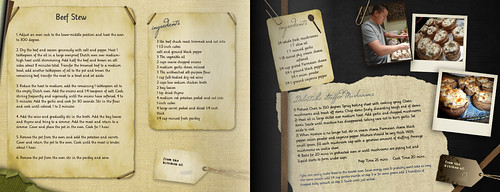
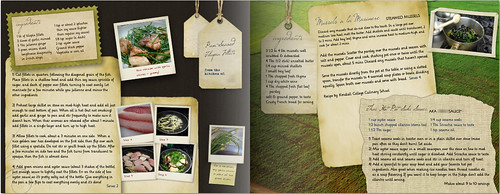
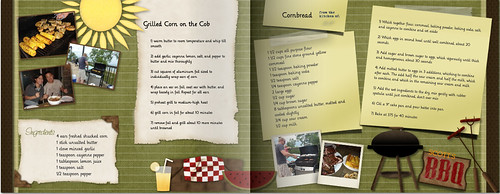
Custom Cookbooks Make Great Gifts
I’m sure that many of you have either given or received a personalized gift that has remained a treasured gift for years after it’s been gifted. I have made several traditional scrapbooks as gifts in the past and my friends love to show me that they’ve kept my gift years later. What’s great about digital cookbooks (versus say making a scrapbook by hand) is that you can create your book and then order multiple copies for friends and family – although I still love traditional hand made scrapbooks, it would be quite time consuming to make several of them.
Cookbooks would be great for:
-School, Church or Club Fundraisers
-Passing down family recipes to a newly married couple
-Holiday gifts
-Birthday gifts
-Family reunions
After the cookbook is done, a perfect way to celebrate together is to cook up a bunch of the recipes and throw a cookbook signing party!
______________
Photo Book Girl is hopelessly obsessed with photo books (and with food!). She writes a blog reviewing photo book companies and tracking coupons and deals, as well as providing tips on how to create your own online masterpiece. You can also find her frequently jabbering away on Facebook (which is how she learned of Better Life Bags). Many thanks to Rebecca for this opportunity to share this with you!


0 comments:
Post a Comment